
If you’ve been to the library lately, you know that libraries aren’t just about the books anymore. The library offers tons of different services for free with your library card, from language learning on Rosetta Stone, learning to code on Fiero Code, to classes and programs that offer new ways to learn. One of my favorite services that the library offers is CreativeBug, a crafting database that offers tutorials on everything from sewing, knitting, and crochet, to cooking and preserving, and even kids STEM projects that are fun to make and offer a great learning experience. Let’s take a look through all of the different things that CreativeBug offers and get you crafting like a pro in no time!
The first step to doing anything on CreativeBug is making sure you have your library card handy, as you will need to input your library card number in order to access the site.

Once you’ve logged in, you now have access to everything CreativeBug has to offer! With so many options to choose from, you might not know where to start. Creativebug has several categories of tutorials to choose from and each will fit your needs differently depending on the craft you are looking to do. Here is a quick breakdown of what each of these means:
Classes are generally tutorials that focus on making a singular craft or item. They include classes such as “Make a Paper Mache Vase”, “Fold a Paper Lotus Flower”, and “Sew a Sleep Mask”. These are classes where the goal is to learn a new skill and end up with a quality craft at the end.
Daily Practice tutorials are 30-day prompts that are meant to inspire a daily art practice. They have over 80 different prompts to choose from, so there are plenty of options to get you inspired to start making a little bit of art every day.
Learning Journeys are series of classes that are meant to help you learn and master a new crafting skill and guide you through the steps to become a pro. Each video will build on the one before it and it is completely self-paced, allowing you to create and learn on your own terms.
Resources is a section that encompasses several different things including their Calendar of live events and uploads, Instructor Bios, the CreativeBug Blog, CBTV (CreativeBug’s archive of Live Events), Patterns and Printables, and Class Collections that sort similar tutorials together under themes such as Budget Friendly Projects and Projects for Mental Health.
They also have a search bar available, so if you know the craft or type of craft you would like to do, you can always search to see what tutorials CreativeBug has available that match your interests!
Here at the library, we use CreativeBug to find crafts and tutorials for our Take and Make Craft Kits and learn new skills to create crafting programs for everyone to enjoy.
No matter if you are looking for a single craft or looking to increase your skills in a certain area, CreativeBug has you covered. There is so much to explore on the CreativeBug site and I encourage you to take a look! They are always uploading new tutorials and hosting live events so keep your eye out for new tutorials each month! Here are a few recent ones that are sure to spark your interest!
Creativebug Live (Recording): Make a Container Garden with The Tender Gardener

(Photo from CreativeBug, Instructor Lana Williams)

(Photo from CreativeBug, Instructor Faith Hale)

(Photo from CreativeBug, Instructor Lorene Edwards Forkner)
Mixtape: 5 Ways to Make a Moon
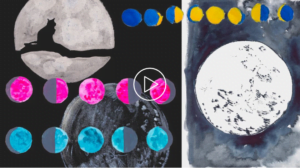
(Photo from CreativeBug, Instructors Courtney Cerruti, Erika Lee Sears, Lisa Solomon, Faith Hale)

(Photo from CreativeBug, Instructor Faith Hale)

About The Author: Ben
Ben is the Information Services Programs Coordinator, putting together the adult programs and crafts at Salina Public Library. After falling in love with theatre in high school, he went on to complete a BFA in Theatre with a focus on Stage Management from Emporia State University. He is an avid reader who enjoys Fantasy/Sci-Fi, Plays, Classics, and LGBTQ+ Fiction/Nonfiction. When not at the library, Ben enjoys watching true crime shows and comedies, trying out new recipes, seeing live theatre, crafts/sewing, and spending time with his partner.
More posts by Ben